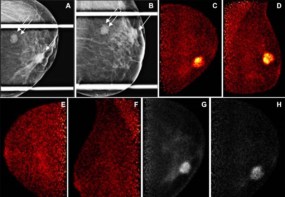Linear accelerator (linac) commissioning makes certain that treatment machines used for delivering high-energy X-rays for radiotherapy are fully functional and ready for clinical use. Until the process is complete and physicists are satisfied with the data, no patient can benefit. And this commissioning process is not just necessary for newly installed linacs. Evaluation tests must be completed after servicing, system updates and as part of annual machine checks.
Linear accelerator (linac) commissioning makes certain that treatment machines used for delivering high-energy X-rays for radiotherapy are fully functional and ready for clinical use. Until the process is complete and physicists are satisfied with the data, no patient can benefit. And this commissioning process is not just necessary for newly installed linacs. Evaluation tests must be completed after servicing, system updates and as part of annual machine checks.
“If there’s any major change in the equipment, we need to verify that everything is behaving as expected because this data is shared with the treatment planning system,” explains Sally Fletcher, a medical physicist based at University Hospitals Bristol NHS Foundation Trust in the UK.
Measurements from the commissioning process are fed into a model, which is used to match the high-energy X-rays generated by the linac to the shape and depth of target tumours in patients. “You need to be sure that this model is correct for all of the energies available on the linac across different field shapes,” says Jackie Haynes, a principal clinical scientist who works alongside Fletcher in the Radiotherapy Physics Unit. “That’s why it’s necessary to carry out hundreds of test scans and dose measurements.”
Data collection involves using a large water tank fitted with a detector that scans across the incoming radiation beam. With many combinations of linac parameters to evaluate, the number of tests soon adds up – which means that tank work can take weeks to complete. However, automated and guided beam commissioning software can optimize the workflow and streamline the process.
One such package is SMARTSCAN, which has been developed by IBA in Germany. The company reached out to Fletcher and Haynes – who have commissioned multiple linacs throughout their careers – for their thoughts on its product. As part of the feedback process, the pair deliberately included errors in the linac setup to see how well SMARTSCAN was able to spot the mistakes. “Happily, it noticed them all,” reports Haynes.
Commissioning doesn’t happen that often, so it’s helpful to have a guided workflow, especially for team members that may not have experienced the installation of a new machine.
Jackie Haynes, University Hospitals Bristol NHS Foundation Trust, UK
SMARTSCAN highlights any suspicious data on-screen using a colour-coded system that indicates the severity of the problem, as defined by user-set tolerances. The software also goes a step further and suggests possible causes of the error – bolstering its capability as a training tool. “It’s a useful feature that has the potential to become even smarter in the future,” adds Fletcher.
SMARTSCAN prompts users if values suggest that the linac needs adjusting – for example, if one of the machine settings hasn’t been updated correctly for the next test scan in the sequence. Other useful additions include automatic electrometer signal normalization, which takes place following each change of field size, energy or detector position.
“The software is continuously measuring the quality of the inputs and will alert you in real time if a detector is becoming too noisy, or whether another sensor would be more appropriate, so that you can remedy the issue promptly,” Haynes comments. “It saves you from carrying out a long series of measurements only to discover issues when you analyse that day’s data back in the office.”
Once it has been initialized with the specification of the centre’s linacs, SMARTSCAN optimizes the scanning order and tracks the data-gathering process. “We have lots of matched linear accelerators, so that patients can swap easily between machines, and the commissioning software will tell you as you go along whether you are matched to your gold standard,” says Fletcher. “SMARTSCAN also saves you from having to hunt down this information months later – as once it’s in the system, the data is easy for colleagues to find.”
Measurements made easy
The user prompts and software instructions help to keep tasks fresh in the mind of the operator. The notifications also provide estimates of how long each step will take, and the screen layout shows progress from start to finish. “Commissioning doesn’t happen that often, so it’s helpful to have a guided workflow, especially for team members that may not have experienced the installation of a new machine,” says Haynes.
Before launching the main queue, the software requests a series of baseline measurements to check, for example, that the water tank is level and the gantry angle is positioned so that the beam is orthogonal to the surface. “We’re aiming for millimetre accuracy, which means making sure that the detector is exactly aligned with the axes of the beam,” explains Fletcher.
The next step is to run a series of preliminary scans, which double-check the health of the linac before proceeding with the full evaluation. “Here the system is looking for beam symmetry,” Haynes comments. “It means that you can be confident that your set-up is configured to gather good data when you begin the main scans.”
The feature is another example of how software automation can enable faster, more efficient linac evaluation – reducing the need for repeat measurements and generating high-quality beam data in the shortest possible time to maximize machine operation and availability for patient care.
And it’s not just software that can make a difference to evaluation efficiency. IBA offers a so-called stealth chamber for gathering reference data, which – once mounted on the machine – suits multiple field settings. “It means that you don’t have to keep going in and out of the linac room with each change in field size to move the position of your reference detector, which is typically placed at the edge of the field to give a consistency check during measurements,” says Haynes. According to IBA, its reference detector could save up to two hours per day of commissioning.
More information on the SMARTSCAN set-up is available on the IBA website.